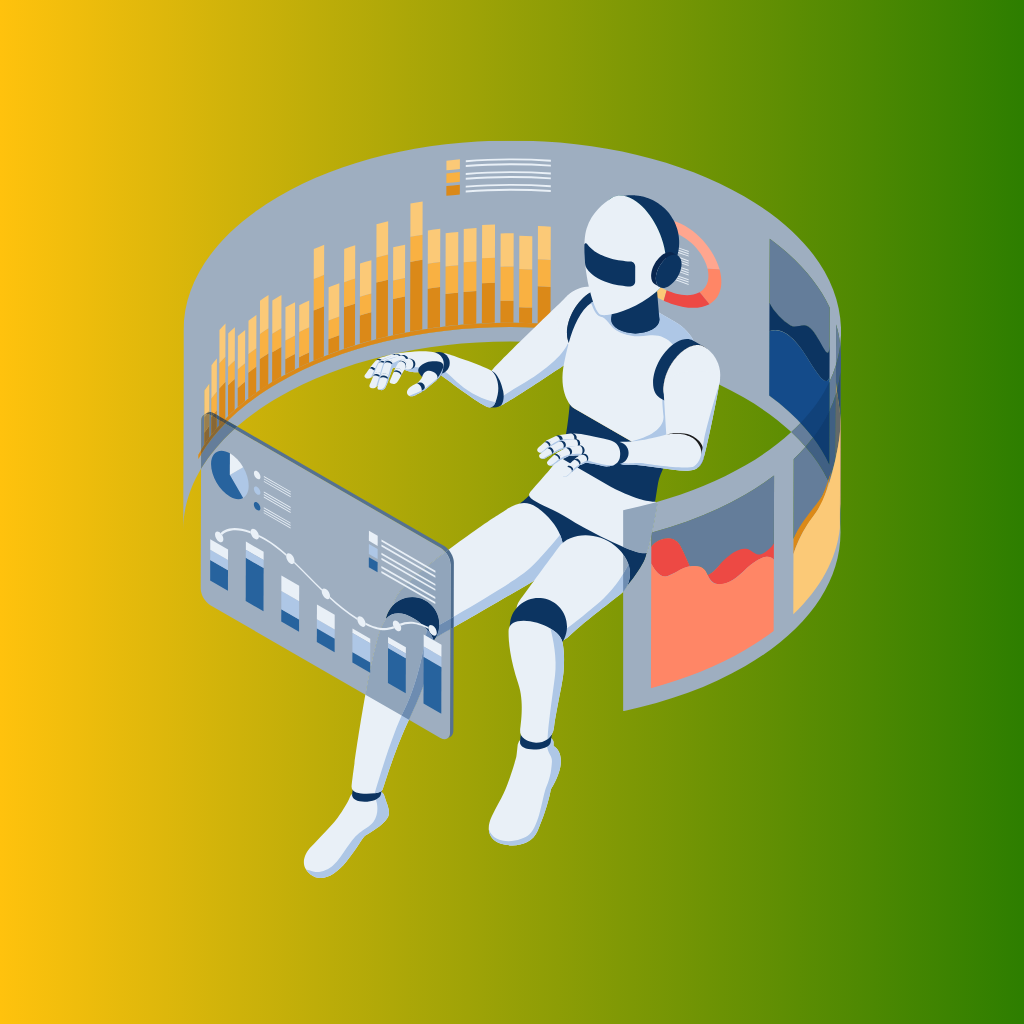In a modern setting, human beings would normally agree that web development is part of the technological ecosystem. Most businesses and personal activities are to be thrust through the communication, transactions, or discussion that happens over the internet. Usually, web development has been part of that life other than just mere trends. Good web presence can greatly increase a company's chance of success online, since the mechanics of many tools and techniques are integral to website effectiveness, as will be reviewed throughout this report.
This blog sets out to provide an all-rounded view of essential web development tools for any level developer. Resources in this guide include design and development platforms, deployment resources, and even project management tools—generally needed to sail through the web development process. If you're an experienced developer, or even a rookie looking to crack into the industry, there are some major programs and services that could very likely be of great help along your web development journey.
I. Development Environments
IDEs and Code Editors:
- Visual Studio Code: A favorite code editor with features to ease and make web development easy. Features include syntax highlighting to make reading the code easier, integrated Git for version control, and a huge variety of extensions to be able to work under all conditions with any workload. Built-in debugging helps developers solve problems very fast and efficiently, offering the full set of tools for web development.
- Sublime Text: This is a light code editor that offers highly configurable environments to developers in customizing their workflow. It has a number of plugins available to developers, allowing them to add more functions. Fast in performance, sleek and streamlined in design, it's the darling tool of every developer for simple and lightning-fast service.
- JetBrains WebStorm: Smart, powerful, and flexible IDE with advanced features and technologies required for productive JavaScript development. WebStorm provides smart coding assistance at system-wide code completion. It includes a built-in debugger for easy problem-solving. It also integrates with version control systems such as Git to facilitate projects on collaboration. Thus, with these powerful tools, WebStorm meets the needs of a developer who requires all features in one package.
Version Control:
- Usage: Git is a distributed version control system that tracks changes to your codebase and manages branches, enabling frictionless cooperation among projects for a number of developers working at the same time on the same project with variations or independent versions of the codebase. This then aids in an easier and streamlined development process without conflicts, and new feature integrations are easily embraced.
- GitHub: The most widely used hosting platform of Git repositories in the world, GitHub provides tools to help users create and manage their repositories, submit pull requests, and encourage community contribution. Developers use pull requests to propose changes, receive feedback, and collaborate with other developers, which has made GitHub a very vital tool for both open-source projects and professional development teams.
- GitLab and Bitbucket: Both are alternatives to GitHub but with more complete tools for project management and collaboration. GitLab supports features for continuous integration (CI) and continuous delivery (CD), hence enabling better workflow solutions. Meanwhile, Bitbucket is very close to the Jira suite of Atlassian products, making it an unbeatable service for developers who need an all-in-one solution to have under control from project management to version control.
II. Frontend Frameworks and Libraries
React:
- Benefits: React is a powerful Facebook library providing front-end development. It offers a structured component architecture, bringing relief to UI application development. Its virtual DOM offers fast rendering of changes, thanks to efficient updates that do not require page reloading in its entirety. One of the largest ecosystems with libraries and tools around React includes routing solutions like React Router or state management with Redux.
Vue.js:
- Simplicity: Vue.js is very simple and relatively easy in its operations, easing the work of developers at all levels. It offers features for two-way data-binding reactivity, which allows synchronization of the user interface with underlying data models. Its modular architecture allows it to integrate seamlessly with other libraries and projects, remaining pliable in its use for a multiplicity of needs in web development.
Angular:
- Full Solution: Angular, a full-featured front-end web application framework from Google, tries to solve all complexities associated with web applications. It supports TypeScript, a statically typed language that gives improved code structure and the ability to detect errors. It also comes with built-in features like a router for navigation, forms for handling user input, and services for managing application logic. In short, Angular is the best framework for front-end development and application production.
III. Backend Frameworks
- Node.js: Node.js is a runtime environment for executing JavaScript code on the server side, using a non-blocking I/O model. Node.js is designed in a way that it works efficiently with many concurrent requests; this is realized through its event-driven architecture.
- Express.js: This is a popular web framework built on Node.js, offering strong middleware support to handle HTTP requests and responses. It provides simple routing mechanisms for managing URL paths, which simplifies API creation. Its extensibility makes it ideal for integrating third-party libraries and tools in building scalable server-side applications.
- Django: Django is a back-end development framework written in Python, armed with everything needed for developing web applications. It features an ORM (Object-Relational Mapping) system that simplifies database management by allowing developers to work with databases using Python objects. Django includes a solid administration interface for handling content and data effectively. It's ideal for creating powerful web applications in a rapid and dynamic environment, and it's very secure too.
Ruby on Rails:
- Convention over configuration: Ruby on Rails, often called "Rails," is a back-end framework based on the principle of convention over configuration. This approach saves developers from extensive setup and configuration details, allowing them to focus on coding. Its structure is designed, modeled, and organized following the logic of the application. With an MVC (Model-View-Controller) architecture, it ensures a clear separation of concerns. It also incorporates built-in tools for common tasks like database migrations, testing, routing, and others, making it a comprehensive framework for backend development.
IV. Database Solutions
SQL Databases:
- MySQL and PostgreSQL: SQL databases are designed to store structured data in a tabular format, making them highly recommended for managing data with predefined relationships. MySQL is widely used for its simplicity and support for various storage engines. PostgreSQL offers advanced features such as JSON support and extensible data types, making it ideal for a variety of applications. Both provide powerful querying options, allowing developers to filter, aggregate, and retrieve data efficiently.
NoSQL Databases:
- MongoDB and Firebase: NoSQL databases offer flexible schemas, making them suitable for storing unstructured or semi-structured data. MongoDB is a document-oriented database with dynamic data structures, making it scalable and adaptable to changing requirements. Firebase acts as a real-time database with automatic updates across connected clients, making it ideal for applications that require instant syncing, such as chat apps or collaborative platforms. NoSQL databases are designed for scalability, handling any volume of data or projects with fast-changing needs.
V. CSS Frameworks and Preprocessors
Bootstrap:
- Ready-made Components: Bootstrap is one of the most widely known CSS frameworks and consists of many ready-made components like buttons, forms, and navigation bars, simplifying website design. This comprehensive library allows developers to quickly build effective interfaces for users and save time on manual styling.
- Responsive Design Support: Bootstrap includes a responsive grid system that helps developers create web layouts that adapt easily to different screen sizes. This provides a consistent user experience across various devices, reaching a wider audience.
Tailwind CSS:
- Utility-First Approach: Tailwind CSS is a utility-first framework that comes with an entire suite of utility classes for styling HTML elements. This approach reduces the need to write custom CSS, allowing developers to style HTML elements directly, streamlining the design process.
- Customization Options: Tailwind CSS offers extensive customization options. Developers can adjust the configuration file to modify breakpoints, colors, and other styling parameters. This customization level ensures that developers can configure the framework to meet the unique needs of different projects.
Sass and Less:
- Variables: Both Sass and Less are CSS preprocessors that introduce variables, allowing developers to store reusable values like colors, font sizes, and spacing, simplifying code maintenance.
- Nesting: Nesting CSS selectors is possible with both preprocessors, providing a clean and readable structure for styling rules. This makes it easier to maintain relationships between styles, particularly in complex projects.
- Functions: Sass and Less provide inbuilt functions for color manipulation, math operations, and string processing, enhancing CSS coding capabilities and allowing for more dynamic styling solutions.
VI. Testing and Debugging
Unit Testing:
- Jest and Mocha: These are unit testing frameworks used for automating checks on individual units or functions of a web application. They contain assertion libraries to define expected output, which helps ensure code behaves as expected. They also provide tools to check the tested code's coverage, allowing developers to identify untested portions for comprehensive validation of the app's functionality.
Browser DevTools:
- Inspecting Elements: Browser developer tools are built-in tools that come with modern web browsers. They allow developers to inspect and dynamically edit HTML and CSS elements, helping identify layout and style issues within the browser, easing debugging and optimization.
- Network Analysis: The DevTools also provide network analysis features, offering monitoring and analysis of HTTP requests and responses, displaying network activity, and pointing to potential performance bottlenecks. This can help improve loading times and the overall user experience.
- Console Logging: The console logs messages, errors, and warnings directly, enabling developers to track script execution efficiently and troubleshoot issues quickly. It also provides an interface for running JavaScript code directly, serving as a powerful tool for debugging and experimenting with code snippets.
Postman:
- API Testing: Postman is a tool commonly used for API testing. Developers can create requests, send them to HTTP endpoints, and view the responses, confirming correct functionality and proper management of different inputs.
- Requests Simulation: Postman offers simulations for all sorts of requests, including GET, POST, PUT, and DELETE, making it valuable for comprehensive testing of API endpoints.
- Response Validation: Postman allows developers to define tests that check whether the response contains required information, status code, or headers. This ensures APIs meet necessary requirements and work as expected in real-world scenarios.
VII. Deployment and Hosting
Cloud Services:
- AWS and Google Cloud: These cloud platforms provide comprehensive hosting solutions, offering scalable options to handle varying levels of traffic. AWS (Amazon Web Services) and Google Cloud include storage solutions like Amazon S3 and Google Cloud Storage, respectively, for seamless file storage and management. Both platforms also support serverless computing options, including AWS Lambda and Google Cloud Functions, allowing developers to deploy functions and services without managing dedicated servers.
Netlify and Vercel:
- Continuous Deployment: These platforms offer seamless deployment and hosting of web applications. They feature continuous deployment options, which automatically deploy updates from version control repositories, ensuring that live sites reflect the latest changes.
- Seamless Integration with Version Control: Both platforms integrate directly with version control systems like GitHub, GitLab, and Bitbucket, making it easy for developers to connect repositories and deploy projects with ease.
- Global CDN: Netlify and Vercel provide global Content Delivery Networks (CDNs) to distribute web applications across servers worldwide, reducing loading times and ensuring a fast, consistent experience for users regardless of location.
Docker:
- Containerization: Docker is a tool that packages an application and its dependencies into a container, ensuring consistent performance across environments. This simplifies deployment, as the container includes everything needed to run the application.
- Portability: Docker containers are highly portable, allowing developers to move applications between development, testing, and production environments without worrying about compatibility issues.
- Microservices Architecture Support: Docker supports microservices architecture, where an application is split into smaller, independent services. This enables developers to deploy and manage each service separately, facilitating scalability and modularity in application design.
VIII. Project Management Tools
Trello:
- Kanban Boards: Trello offers a Kanban-style board interface, allowing teams to organize tasks visually. Tasks are represented as cards that can be moved between different columns, such as "To Do," "In Progress," and "Done," providing an at-a-glance overview of the project's progress.
- Card-Based Task Tracking: Trello tracks tasks at their highest level through cards, which include due dates, labels, attachments, and comments. This helps team members stay informed about the status and requirements of each task, ensuring smooth collaboration and efficient workflow management.
Jira:
- Agile Workflow Support: Jira is an end-to-end project management tool that supports Agile workflows. It offers features for sprint planning, backlog management, and burndown charts, making it ideal for Agile development teams.
- Bug Tracking: Jira includes powerful bug tracking capabilities, allowing teams to log, organize, and prioritize issues. This ensures rapid attention to critical bugs, maintaining the project's quality.
- Team Collaboration: Jira provides collaboration features such as comments, notifications, and integration with tools like Confluence, facilitating communication and interaction within development teams. This makes Jira a comprehensive way to manage complex projects.
Asana:
- Task Assignments: Asana allows for role-based assignments, making clear who is responsible for each task. This ensures clarity and prevents tasks from being missed, helping to maintain workflow through the project.
- Deadlines: Asana enables setting due dates for every task, providing a clear timeline for each project. This helps prioritize workloads and ensures projects stay on track.
- Project Timelines: Asana's timeline view provides a visual representation of the project's tasks and dependencies, allowing teams to manage overlapping work to ensure completion from start to finish. This helps maintain a cohesive workflow, reducing the risk of bottlenecks and delays.
In short, the aforementioned are the major tools that this article touches on, covering different stages of web development. From development environments like Visual Studio Code or WebStorm to frontend frameworks like React or Angular, every tool aids in developing faster and easier processes for coding and design. Backend frameworks like Node.js, Express.js, and Django provide robust support on the server side, and SQL databases offer flexible storage options. CSS frameworks and preprocessors like Bootstrap, Tailwind CSS, Sass, and Less simplify styling. Testing tools like Jest, Mocha, and Browser DevTools ensure thorough quality checks. Deployment and hosting platforms like AWS, Netlify, and Docker streamline the deployment process. Project management tools like Trello, Jira, and Asana make it easier for developers and teams to stay in sync, facilitating collaboration effectively.
The web development landscape is dynamic, with new tools and technologies cropping up frequently. Constant learning and exploration are crucial for staying current and building high-quality web applications. Embrace these changes, experiment with different tools, and adapt your workflows to make the most of the developing web development ecosystem.