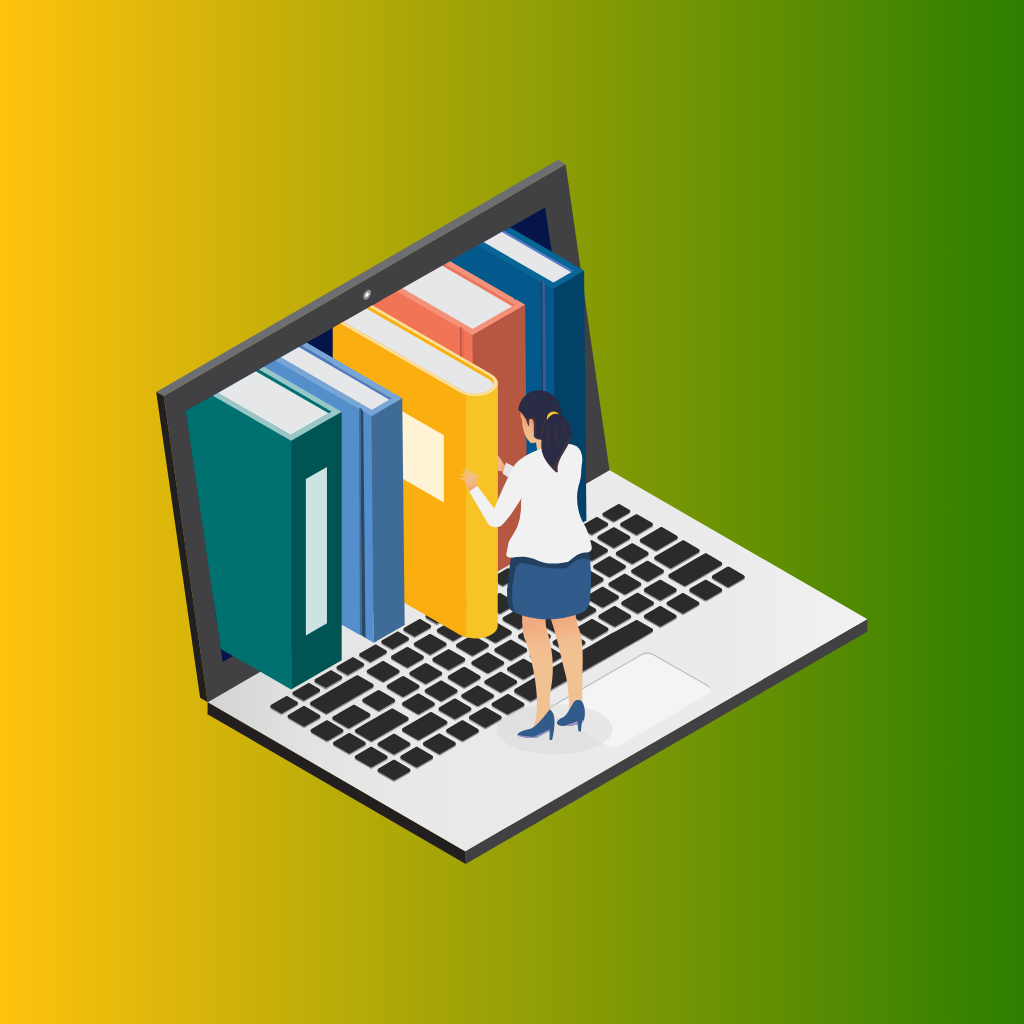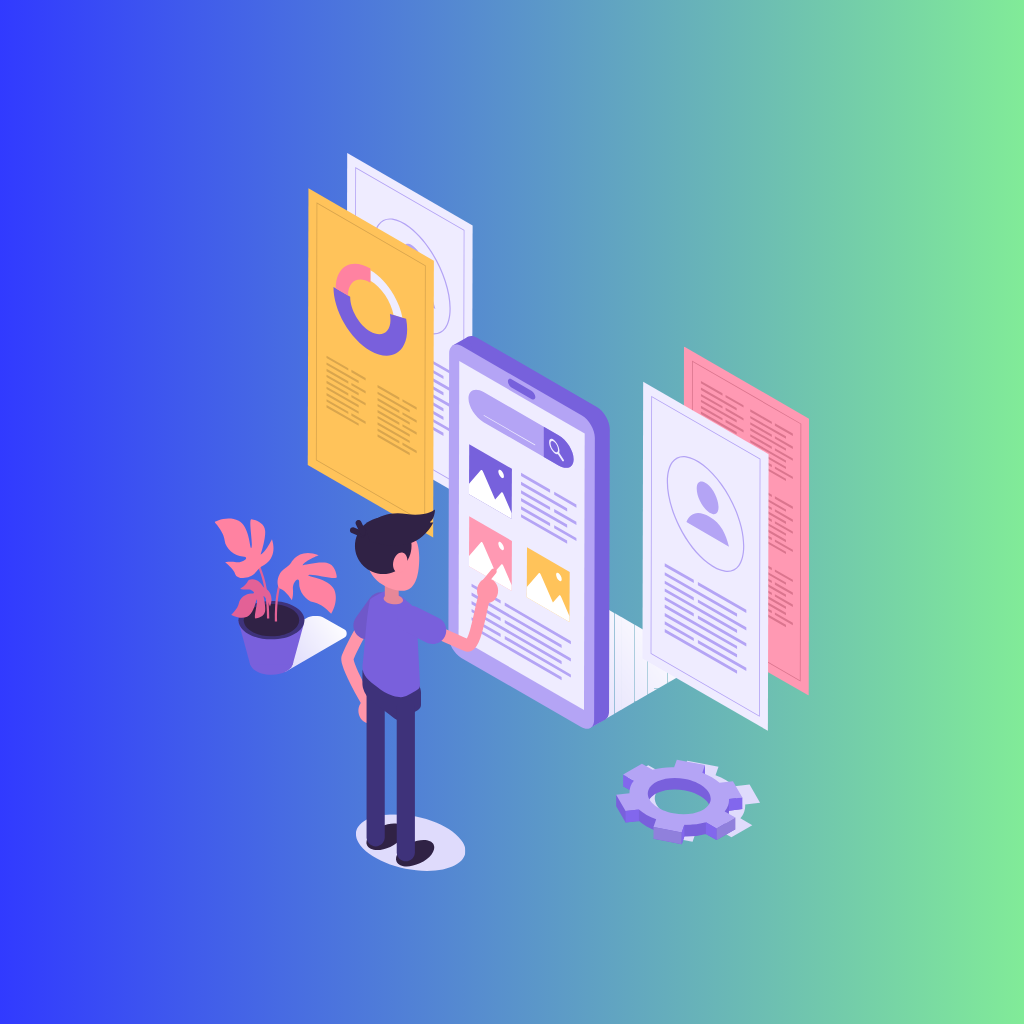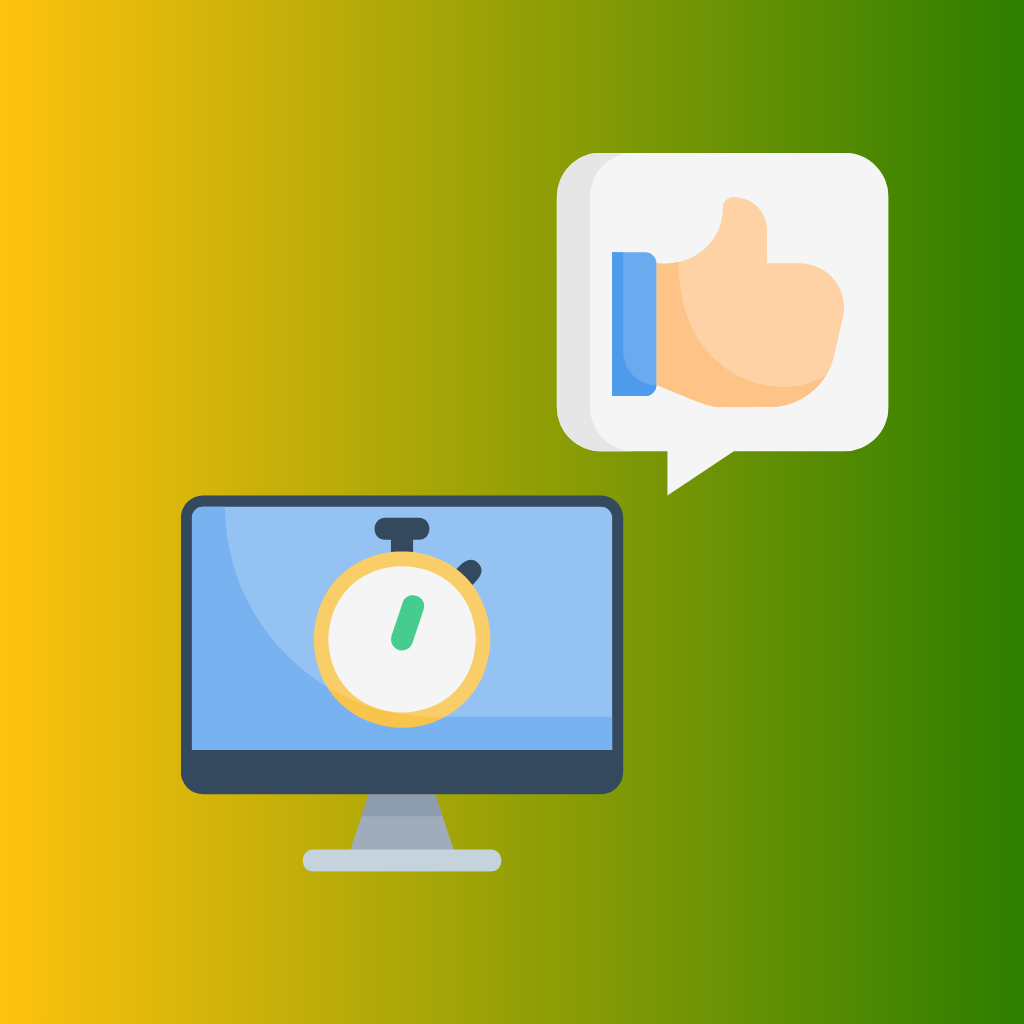Learning how to design an app that is very important in this current digital age. The design has a direct link to user engagement, meaning that your application design has a drastic effect on the success of your application. The guide will go into the key steps and principles for anybody who would want to understand how to design an app that looks pretty and is highly functional. Whether you're a seasoned developer or just a newcomer to the tech scene, mastering the art of app design is key in setting your product apart in the market.
This guide is meant to give you a road map on how to develop your app, including practical advice on easily understandable user interfaces, and using user feedback to improve these interfaces. Whether you have just started developing apps or would like to refocus your approach, this series aims to give you a guide on creating an engaging, effective app.
1. Define Your Goals and Target Audience
Objective Identification: What problem does your app solve? How does it benefit users?
Every successful app starts with a very clear reason for being. Before getting to any kind of technology details, one should first define the problem the app is going to solve. So, it's not about coming up with a novel idea; it's making sure your app takes on a real, unmet need or massively improves existing solutions to existing problems. For instance, in the development of a productivity app, the purpose can be something like the following: to facilitate the management of tasks and, at the same time, increase the effectiveness of the user. The resultant gain from this will be reduced stress together with more daily output.
Target Audience: Who are your users? What are their habits, needs, and preferences?
Once you have defined what your app aims at achieving, the next salient thing is: who is this app for? Understanding your target audience, in essence, is key to being able to design an app that will be of value to them and an app they will want to use more often than not.
Fetch basic demographics like: age, gender, profession, and location. However, go deeper into fetching psychographic details as lifestyle, values, interests, etc.
It could be further used to develop a comprehensive user persona, bringing the target audience more to life. These personas are exactly what the name suggests—fictive persons who assume the characteristics of your ideal users. They'll help you get an idea of who you're building your app for, what their day usually looks like, what problems they are facing, and how your app could potentially be a part of their life.
For example, if it is a meal-planning tool, your persona might be a busy mother who can never find time to prepare food but really must figure out better and faster ways to do this for her family. This involves knowing the habits, needs, and preferences of your target audience that will guide you to human-centered design for an app that meets their needs at the same time guiding you on how to make considered decisions on the features, design, and marketing strategies. This alignment of your app's goals with your users' needs is central in having a product that is useful and successful.
2. Conduct Market Research
Competitive Analysis: Identify your competitors and analyze their strengths and weaknesses.
It is really important that you do the market research to understand where your app stands against the competition. A competitive analysis in this phase will help you identify existing apps with an intent similar to your application's intentions.
It will be very interesting to seek out all the direct and indirect competitors to receive valuable insights about what features are most appealing to users and what marketing strategies they are employing. To efficiently analyze your competition, go on and outline all the key players within your category. From first glances through the application, gather data on how many of user reviews there are and download statistics, feature highlights, using services like App Annie, Sensor Tower, or even Google Trends. Pay close attention to what users like in the apps and what they complain about in the competing ones. This will give a human dimension to their relative strengths and weaknesses.
For example, a competitor's budgeting app may lack automated expense tracking—a feature you can clearly proclaim in your app and attract users, who feel deprived of convenience.
User Research: Gather information about potential users' preferences and behaviors.
If competitive analysis gives you the landscape view, user research is looking deep inside the minds of potential users. This normally includes collecting and analyzing data on users' behaviors, preferences, and motivations. You'd typically do that through techniques like surveys, interviews, or usability testing. Start by creating surveys which would be asking specific questions in relation to the problem that your app intends to solve.
For example, for a fitness app, you will get a deep dive into understanding the exercise routines of the participants, knowing what kind of workout most of them are likely to enjoy, and what is missing in the realm of fitness apps. Besides, the possibility of in-depth insight into the emotional and rational reasons for preference and behavior is the advantage of interviews.
User research should aim to answer critical questions about your target audience.
- What features would be crucial for an app like that?
- What are their largest and most painful problems with the current solutions?
- How do users prefer to interact with apps?
3. Plan Your App’s Features and Functionality
Must-have Features: List essential features that support your core functionality.
It becomes really important, while planning the application for the development, to bifurcate between must-have features and nice-to-have features. The first ones are those that you can hardly define your app without and that would solve problems it is designed for. These features are non-negotiable, as they build what is considered the value proposition of your app.
For instance, in the case of a ride-sharing app, some of the key features will include GPS navigation, simple booking functionality, and a secure payment gateway. These functions are giving the app elementary features: connecting drivers with passengers, navigating to places, and processing secured payments, respectively.
The 'must-have' list needs to be focused and lean, even more so when launching an MVP. This makes a good approach to well-managed development time and costs, plus allowing the testing of the app's core value proposition without being muddled by too many features.
Additional Features: Consider other features that enhance user experience but are not critical.
At this point, you would then consider the additional features that would help enhance the user experience but are non-essential to the basic operation of the app. In this way, your app could then have something that would help it stand out in the crowd and possibly offer some added value which might cause increased use or user retention.
For instance, another feature of the same app for ride-sharing might be pre-ride scheduling, offering several categories in vehicles, or building a loyalty program. Not really necessary, these features add up to making the user experience pleasant, personalized, and even fun.
Plan the additional features using development and maintenance cost versus benefits they are expected to bring. These features would be based on what users would want and have discovered through your market and user research, and therefore, would be valuable for your users. Balance the must-have features with the additional ones considering priorities; ensure your app does quite a few things excellently: core problems with must-have features.
4. Sketch Out Your App
Wireframing: Draw basic outlines of your app screens to map out the user interface.
The wireframe is probably the most important phase in the development of your app since it gives a visual representation of the structural foundation of your app. This includes drawing basic outlines of each screen within your app, focusing more on the placement of elements than specific design details like colors or fonts.
The main objective is to define the information hierarchy of your designs in order to make it easier to plan the layout with respect to how users will process information. This will then mean that all navigational elements, like buttons, menus, and how each screen flows to the other, should be very clear in the wireframe. Tools used in making wireframes include Balsamiq, Sketch, and Adobe XD.
Prototyping: Create a clickable prototype to simulate user interaction.
Once in place, the wireframes were turned into a clickable prototype. This is because it involved making the static wireframes interactive to mimic the interaction a user would make in the final product.
In other words, "you can test the navigation and overall design concept before the actual app goes into full production, thus saving time and resources". On the other hand, high-fidelity prototyping tools, such as Axure, InVision, or Adobe XD, provide an opportunity for the designer to come up with a high-fidelity prototype that seems to behave just like the actual product. It allows one to join screens of your wireframe using hot areas with a mock user gesture such as clicking, swiping, or scrolling.
In your e-commerce app prototype, for example, when a user clicks on a product category, it should, in turn, transition the user to a list of products under that category. Likewise, when a product is clicked, display the details page of the product. This assists stakeholders to comprehend the user journey through the app and be able to relate to it with empathy, having a clear picture of how the final app will have been working.
5. Design the User Interface (UI)
Layout and Design Elements: Decide on the layout, color schemes, typography, and other design elements.
UI design is finding the balance between where aesthetics meet function, critically affecting your users' perception and interaction with your app. Good UI design doesn't only look nice but also results in smooth, intuitive interactions, completing a high level of the overall user experience (UX).
Layout: Before jumping on the computer and actually starting to design the app, you want to put some thought into the layout. This will include how the structure of each page is going to be and where you will place elements so that it will be easy for a viewer to track from one part of the app to the other.
Color Schemes: Colour contributes a very vital role in UI design. Select that colour scheme that gives personality to the brand and at the same time should be appealing for the target market. You may use colours strategically to highlight important elements, for example, calls to action, or to state status information (red for errors, green for confirmations).
Typography: The choice of fonts, by arranging the fonts, can give out an aesthetic of the app and, generally, ensuring that the text is friendly and compatible with the design but legible from one device and screen size to another. Let's say that the fonts should enable even people who may have visual impairments to read comfortably.
Other design elements include the unification of icons, spacing, and interactive elements, all contributing toward placing the information in a way there is a clear hierarchy, so that users naturally progress their way through the application.
User Interaction: Design the interaction through buttons, gestures, and other UI elements.
Interaction design is an approach aiming to optimize the manner in which users intermingle with the interface of an application. It involves designing the physical interfaces with which the user will interact, such as buttons, gestures, sliders, and switches.
Buttons and Controls: Ensure buttons and controls are of an ample size for touching—neither too small for accurate tapping, nor too large to waste space. Place them where users expect to find them, adhering to UI conventions of the given platform with which the users will be most familiar.
Gestures: Such as swipes, drags, pinches, and so on to be used in such a way that their behavior is intuitive to the functioning of the app. For instance, "A user of the photo gallery app will be able to swipe left and right or pinch for scaling the photos." It will be important to design clear feedback for interaction; for example, when a user takes a certain action, the app should respond with something reflecting this interaction.
6. User Experience (UX) Design
Building an app with exceptional User Experience (UX) is more than just a pretty face; it means paying attention to every single detail that impacts the way the user is going to interact with your app.
UX design is all about optimization for usability, everything in a bid to ensure value is realized by the user from whatever you are providing. Here are key considerations to make in UX design:
Navigation: Ensure the navigation is intuitive and easy to use.
Navigation is one of the core aspects of UX design. It should guide the user on how to move around the functions and amenities of the app or site most effectively and at ease. Therefore, the best navigation has to be intuitive, and thus users can find what they are looking for without confusion or frustration.
- Consistency: Make navigation elements constant in placement through all screens. This includes the location of menus, icons, and buttons. Consistency helps users create a mental model of the interface of the app that further brings the learning curve down, promoting user satisfaction.
- Simplicity: Keep a simple approach, including only the required steps in place to reach any point inside the application. For example, use a 'hamburger' menu for secondary items, while putting primary options for navigation.
- Predictability: Common symbols and terms that are easily recognizable should be used. For example, the use of a magnifying glass normally suggests a search function, and tapping a house icon normally takes the user back to the home page.
Accessibility: Make your app accessible to users with disabilities.
It should be accessible to the general public—whenever possible—, including people with disabilities such as visual, hearing, or motor limitations, among others. Implementing accessibility from the very beginning might, in some cases, influence the design so that it allows you to reach more users.
- Contrast and Colors: High contrast should be used between text color and background color to help a low-vision user read the text. Do not use color alone to convey information, as this will render the use of the page difficult for colorblinds.
- Text Size and Interface: In this, the text size has to be given with dynamic text resizing, so that the user can change the text size to his requirement if the small-sized text is not comfortable to read.
- Screen Readers Compatibility: Make your app compatible with screen readers wherever it is opened. This is done through ARIA (Accessible Rich Internet Applications) roles, wherever applicable, and most of all, label the elements using clear names to easily understand your content and how to navigate through it.
7. Test Your Designs
Testing the design of your app is a very important part of the development process, as it ensures that the end product is both functional and user-friendly, meeting user expectations. This phase is crucial because it allows for the identification and correction of usability issues before the app goes live. Here are the main components of this phase:
Usability Testing: Test the app with real users to identify any usability issues.
Usability testing involves observing real users interacting with your app in a controlled setting. It assesses the effectiveness, efficiency, and satisfaction with which users complete specific tasks, identifies any usability problems, and collects qualitative data to understand user satisfaction with the product. This testing is invaluable as it provides direct feedback on how real users interact with the app and the problems they encounter.
- Prepare Test Scenarios: Prepare specific scenarios that cover all the critical functions of the app. These should simulate real-life situations to see how well users can perform intended tasks.
- Select Diverse Users: Ensure that the testers are diverse, covering various demographics and levels of tech-savviness that represent your target app users. This diversity ensures that your app performs well across all segments of your audience.
- Observe and Record: During tests, observe how users interact with the app and listen to their feedback. Record details of what they do, where they struggle, and their comments about the app. Tools like screen recording and eye-tracking can provide valuable insights.
Refine and Iterate: Use feedback to refine interfaces and improve the user experience.
Utilize the insights from usability testing to refine and improve your app's design continuously. This iterative process is essential for addressing real-world challenges that users might face, which may not have been anticipated during the design phase.
- Analyze Feedback: Categorize feedback into areas such as navigation issues, visual design problems, interaction bugs, or feature requests. This organization helps prioritize the areas that need the most urgent attention.
- Iterate Quickly: Implement changes based on feedback and test again. This fast iteration cycle ensures significant improvements are made in a short period, ensuring that the final version of the app meets the high standards your users expect.
- Keep Testing: Usability testing should not be a one-off task but a continuous process throughout all stages of development, even after the app has been launched. Continuously testing allows for ongoing improvements to the user experience and adaptation to new user requirements or technological advancements.
8. Prepare for Development
Now that you've finished the designing phase of your app and are transitioning to building it, everything must move like a well-oiled machine—as much as it did in the design stage, with ongoing designer-developer collaboration. Viewed in that perspective, this stage is the one where a well-planned design is translated into an operational app. We will see how this transition can be an effective and smooth one.
Hand-off to Developers: Provide developers with design specifications and assets.
The handoff represents an important make-or-break point in the app-development process. It's that point where the design team hands off the project to the development team. But it's more than just handing over files; it's about ensuring the developers have all the information they need to turn a design into a working product.
- Detailed Specifications: Provide full documentation, including detailed design specifications—color codes, typography, margins, padding, and behavioral descriptions for all UI elements. A large part of this work can be easily automated by using tools like Zeplin, Avocode, or Adobe XD, which will automatically prepare guides for developers and resources ready for building into the product.
- Assets: All visual assets should be optimized and formatted correctly for development. This includes icons, images, and animations. Ensure that the assets are delivered in the appropriate resolutions and file types per platform (iOS, Android, and web).
- Prototypes: Sharing interactive prototypes helps developers grasp how the application is supposed to work from a user's perspective. This can be very helpful, especially when discussing complicated interactions or animations.
9. Launch and Continuous Improvement
You've launched the app—a big milestone, though far from the end of the line. More like the beginning of a highly iterative process of improvement and adjustment to better fit user needs and respond to market shifts. Here's how to successfully navigate through the launch phase and ongoing evolution of your app:
Launch: Release your app to the public.
Your app release is an important crossroads where everything has to be carefully planned and organized: final testing, marketing hot-up, and support channels establishment.
- Pre-launch Checks: Deal with final testing, which should be done very thoroughly. This includes beta tests and load testing, which should be able to handle real users. Deal with any last-minute bugs or issues that crop up.
- Marketing and Promotion: This is where the marketing strategy is worked on. This could include press releases, social media promotion, email marketing, and perhaps launch events. This will be to create the hype that will lure in the early users.
App Store Optimization (ASO): With new, more inviting words, you'll optimize your app description to increase search and ranking visibility in the store.
Iterate Based on Feedback: Continuously update the app based on user feedback and emerging trends.
It's all about constant iteration and refinement in the lifecycle of your app. It comes to the point every time you wake up to user feedback and performance analytics, which enables you to make a well-informed decision on which feature needs to be iterated and updated.
- Prioritize Updates: Make a decision on which area of the app requires enhancement, new features, or bugs fixed based on the feedback received. This helps in the management of development resources.
- Roll Out Updates: Regularly update the app with new features, fixing bugs, and improving usability. It will not only make the app feel fresh but also signal to users that you're committed to making their experience better.
- Stay Up-to-Date with Trends: Monitor emerging trends in technology and user behavior, the application should dynamically reorient your strategy and functionalities whenever necessary to have a competitive edge.
Launching an app is just the first step that your app has finally made out to. Remaining focused on the process of continuous improvement and being responsive to user feedback and industry trends contribute to sustaining and growing the user base, enhancing app performance, and ensuring long-term success in a competitive marketplace.