In today's business environment, technology is a critical component of staying current. Small businesses in particular can leverage various technology tools and concepts to increase efficiency, improve customer service, and compete effectively in the marketplace. This blog covers basic technology concepts that every small business owner should understand. Let's start by understanding the broad categories and key concepts within each.
What is Hardware?
Hardware refers to the physical components that make up a computer system. This includes everything from the central processing unit (CPU), which acts as the brain of the computer, to peripheral devices like keyboards, mice, and printers. Hardware components are essential for the functioning of a computer and can be broadly categorized into input devices (e.g., keyboard, mouse), output devices (e.g., monitor, printer), storage devices (e.g., hard drives, SSDs), and internal components (e.g., motherboard, CPU, RAM).
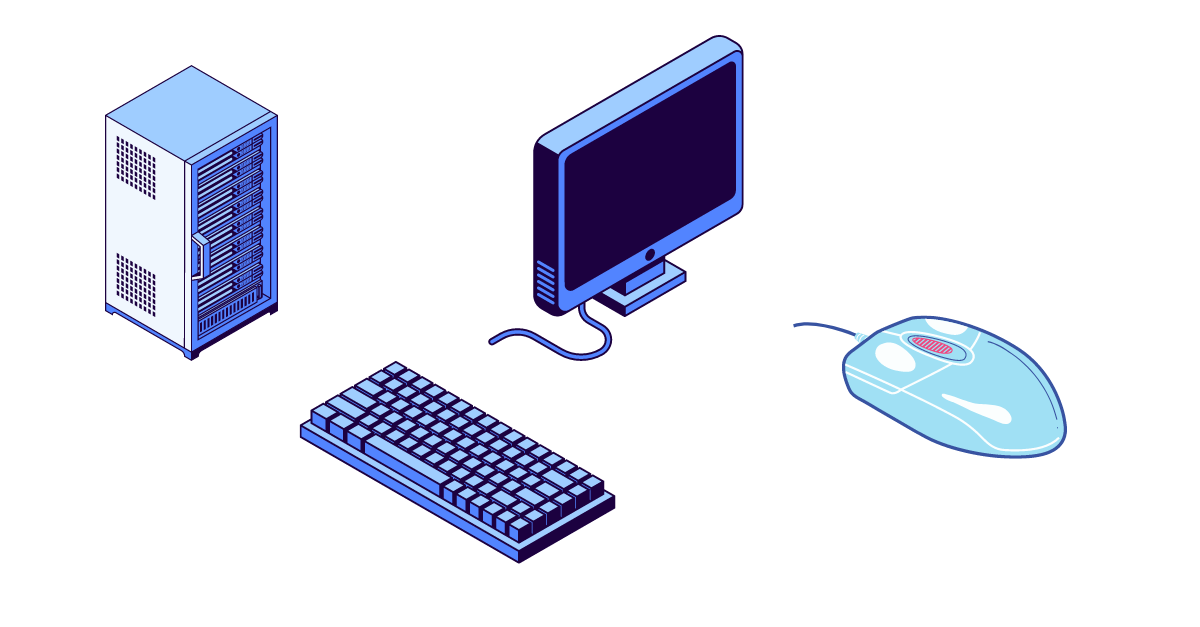
Computers and Servers
Every business needs reliable computers, whether they are desktops, laptops, or tablets. Desktops are typically more powerful and suitable for office use, while laptops and tablets offer portability for on-the-go tasks. Servers play a critical role in managing resources and data within a business, ensuring that files and applications are accessible to authorized users.

Networking equipment, such as routers, switches, and access points, form the backbone of a business's communication infrastructure. Routers connect your business to the internet, switches allow multiple devices to communicate within a network, and access points enable wireless connectivity. A reliable network is essential for smooth business operations.
What is Software?
Software refers to the collection of programs, applications, and data that instruct a computer on how to perform specific tasks. Unlike hardware, which is the physical aspect of a computer, software is intangible and operates in the background to execute various operations. Software can be broadly classified into two categories: system software and application software.
Operating Systems
An operating system (OS) is the software that supports a computer's basic functions. Popular operating systems for small businesses include Windows, macOS, and Linux. Each has its strengths, and the choice depends on your specific business needs and software compatibility.

Office Productivity Tools
Office productivity tools like Microsoft Office and Google Workspace are indispensable for daily business operations. These tools offer word processing, spreadsheets, presentations, and more. Cloud-based tools, in particular, provide the flexibility of accessing documents from anywhere and facilitating real-time collaboration.
What is Internet and Connectivity?
The internet is a global network of interconnected computers and servers that allows users to communicate, share information, and access a vast array of resources. The internet facilitates various services, including web browsing, email, file sharing, online gaming, and social networking.
Connectivity refers to the ability of devices to communicate with each other through a network, which can be local (LAN) or wide area (WAN). Connectivity is essential for accessing the internet and enabling communication between devices.
Internet Service Providers (ISPs)
Choosing the right Internet Service Provider (ISP) is vital for ensuring a reliable internet connection. Factors to consider include speed, cost, customer service, and uptime guarantees. A reliable ISP can help avoid costly downtimes and ensure smooth online operations.
Wi-Fi vs. Wired Connections
Both Wi-Fi and wired connections have their advantages. Wi-Fi offers mobility and ease of installation, while wired connections provide stability and faster speeds. Depending on your business's layout and needs, you may choose one or a combination of both.
What is Cybersecurity?
Cybersecurity refers to the practices and technologies used to protect computers, networks, programs, and data from unauthorized access, attacks, damage, or theft. It is a critical aspect of modern technology, ensuring the integrity, confidentiality, and availability of information.
Importance of Cybersecurity: Cybersecurity is crucial for protecting your business data from unauthorized access and cyber threats. As small businesses increasingly rely on digital tools, safeguarding sensitive information becomes paramount.
Common Threats: Small businesses are vulnerable to various cyber threats, including viruses, malware, and phishing attacks. These threats can lead to data breaches, financial losses, and damage to your business's reputation.
Security Measures: Implementing robust security measures is essential. Use firewalls to block unauthorized access, antivirus software to detect and remove malware, and enforce the use of strong, secure passwords. Regularly updating software and training employees on cybersecurity best practices can further enhance your defenses.
What is Cloud Computing?
Cloud computing refers to the delivery of computing services over the internet. It allows businesses to store data, run applications, and access resources on remote servers, reducing the need for on-premises hardware and providing scalability.
Popular Cloud Services
Several cloud services are available for small businesses, including Amazon Web Services (AWS), Google Cloud, and Microsoft Azure. These platforms offer a range of services, from storage and computing power to advanced analytics and machine learning.
Other concepts:
1. Customer Relationship Management (CRM) Systems
Importance of CRM: A Customer Relationship Management (CRM) system helps businesses manage interactions with customers and prospects. It centralizes customer information, streamlines processes, and improves customer satisfaction.
Popular CRM Tools: Popular CRM tools for small businesses include Salesforce, HubSpot, and Zoho. These platforms offer features like contact management, sales automation, and customer support, enabling businesses to build and maintain strong customer relationships.
2. Digital Marketing Tools
Social Media Management: Social media management tools like Hootsuite and Buffer help businesses schedule posts, track engagement, and analyze performance across various social media platforms. Effective social media management can enhance your online presence and reach.
Email Marketing: Email marketing platforms such as Mailchimp and Constant Contact allow businesses to create and send targeted email campaigns. These tools offer templates, automation, and analytics to help optimize your email marketing efforts.
Conclusion
Understanding and utilizing basic technology concepts can significantly benefit small businesses. By investing in the right hardware, software, and cybersecurity measures, and leveraging cloud computing and digital marketing tools, small businesses can streamline operations, enhance customer relationships, and drive growth. Embracing technology is not just an option but a necessity in today's competitive business landscape.




