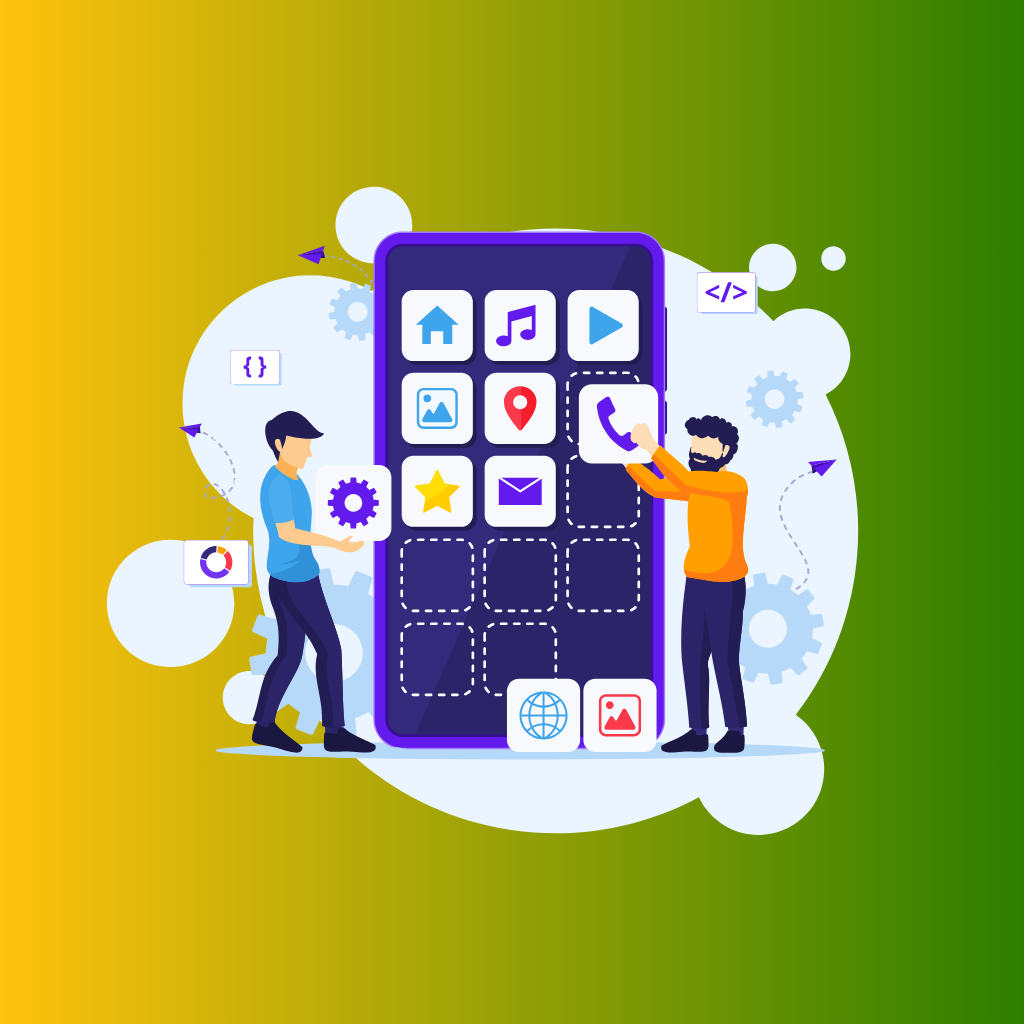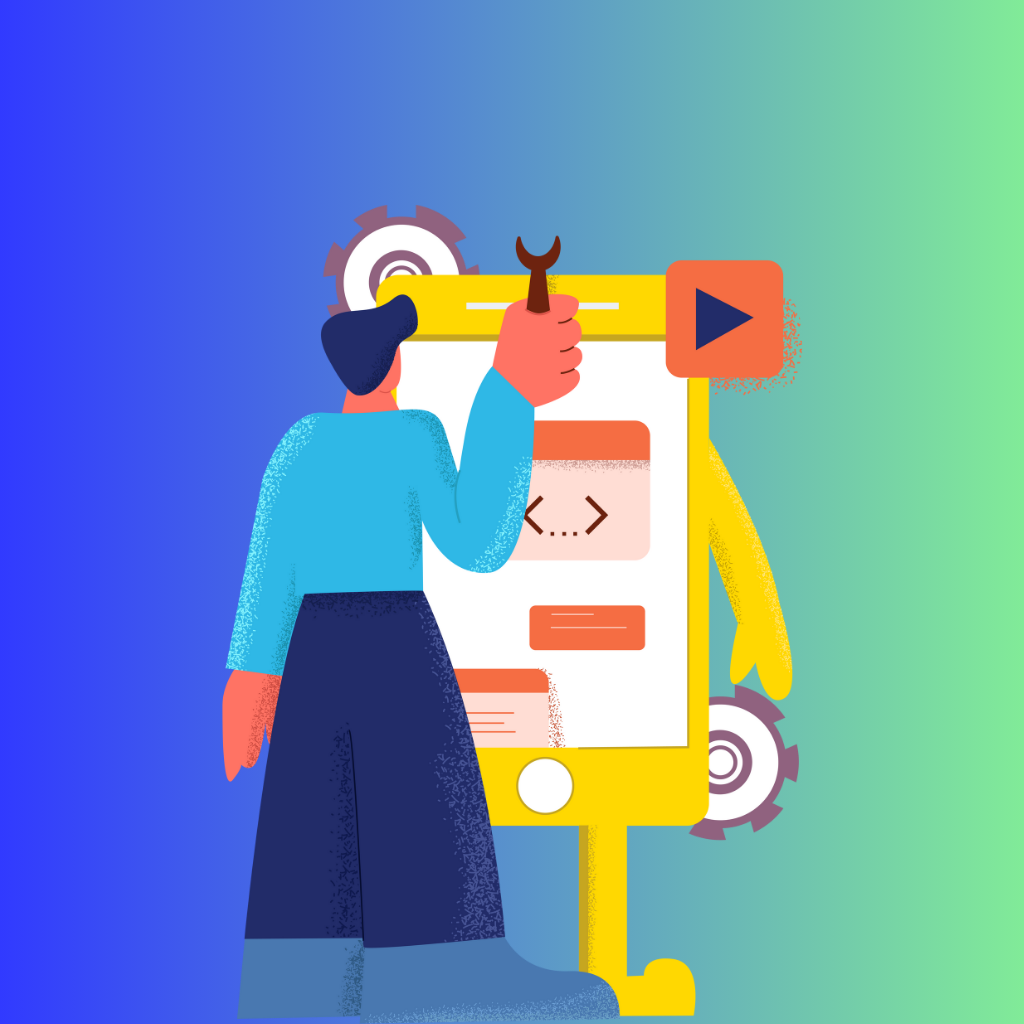Developing a mobile app is an exciting venture, but it's also a complex process that involves several critical stages. Each phase, from the initial concept to the final launch, requires meticulous planning and a clear understanding of the timeframes involved. Knowing these timeframes is crucial for efficiently allocating both human and financial resources.
In this blog post, we will explore the mobile app development process in detail. We'll look at each phase, from the initial brainstorming of the app idea through to its design, development, testing, and eventual launch. Understanding these elements is essential for anyone looking to develop a mobile app, as it affects not just the timeline but also the overall success of the project.
I. Initial Concept and Planning
The first stage of mobile app development is all about setting a solid foundation. This stage is critical as it shapes the direction and scope of the entire project. Here’s how this phase breaks down:
Idea Validation
Before diving into the actual development, it's crucial to validate the app idea. This means conducting thorough research to ensure that there is a market demand for the app and that it solves a specific problem or improves upon existing solutions. Idea validation can involve competitor analysis, market surveys, and feedback from potential users. The goal is to confirm that the app concept is viable and worth investing resources into.
Requirement Gathering
Once the app idea is validated, the next step is to gather all necessary requirements. This involves detailed collection of both functional and technical specifications. Functional requirements describe what the app will do from the user's perspective, including features and user interactions. Technical requirements outline the technology stack, integrations, data handling, and security measures. This stage is crucial for understanding the full scope of what needs to be developed.
Project Scope Definition
With a clear understanding of the requirements, the next step is to define the project scope. This includes detailing the app’s features, the platforms it will run on (such as iOS, Android, or web), and the specific use cases it will address. A well-defined scope helps in planning the development lifecycle and assists in managing potential scope creep, which can lead to delays and budget overruns. Defining the scope early on ensures that everyone involved in the project has a clear understanding of what needs to be accomplished and helps in setting realistic timelines and expectations.
II. Design Phase
Once the planning is complete, the next step is to bring the conceptual ideas to life through design. This phase is essential in mapping out the user experience (UX) and creating an appealing user interface (UI) that aligns with the defined requirements. Here’s a breakdown of the key activities during the design phase:
Wireframing
Wireframing is the process of sketching the basic layout and structure of the app's pages. It provides a clear framework of the app’s architecture, including where elements like buttons, images, and text will be placed. Wireframes are intentionally kept simple and focus primarily on functionality and user flow rather than aesthetic details. They serve as the blueprint for the app and are crucial for visualizing the basic user journey and interaction model.
Prototyping
Building on the wireframes, the next step is prototyping. This involves creating a clickable prototype that simulates user interaction with the app. Prototypes are interactive and give stakeholders a feel for the app’s functionality and flow before any code is written. This step is invaluable as it allows for testing ideas and usability assumptions with a focus group, leading to refinements and improvements. Prototyping is a critical step for iterating on design concepts and ensuring that the final product will be user-friendly and effective.
User Interface and User Experience Design
The final stage of the design phase is the creation of the detailed user interface and user experience designs. This is where the visual elements of the app are finalized, including color schemes, typography, button styles, and other visual components. UI design focuses on the aesthetics and ensuring that the app is visually appealing, while UX design ensures that the app is easy to navigate and intuitive for the user. Good UI/UX design not only makes the app attractive but also enhances the overall user satisfaction and engagement, which are crucial for the app’s success.
III. Development Phase
After the design phase finalizes how the app will look and feel, the development phase is where these plans are turned into a functional software. This stage is typically divided into three main areas: front-end development, back-end development, and platform-specific adaptations. Each of these areas focuses on different aspects of the app's construction, ensuring that the final product is robust, efficient, and meets the needs of its users.
Front-End Development
Front-end development involves building the user interface and handling the client-side interactions that users engage with directly. This includes translating the design wireframes and prototypes into actual code. The front-end developers use technologies like HTML, CSS, JavaScript, and frameworks such as React or Angular for web apps, or tools like Swift for iOS and Kotlin for Android for mobile apps. Their goal is to create a seamless and responsive experience that performs well across all devices and platforms. This process ensures that everything the user interacts with is intuitive, fast, and aesthetically pleasing.
Back-End Development
While front-end development focuses on what users see, back-end development is concerned with the server, database, and application logic—essentially, everything that happens behind the scenes. This includes creating and managing databases, ensuring that data flows correctly between the server and the client, and integrating with other services or APIs. Back-end developers use languages like Python, Ruby, Java, or Node.js to build complex server-side logic. They are responsible for implementing the functionalities defined during the requirement gathering phase, such as user authentication, data storage, and server-side processing, ensuring that the app is secure, scalable, and performs well.
Platform-Specific Development
Developing for different platforms such as iOS and Android often requires specific adaptations due to the distinct technical requirements and user expectations associated with each platform. For instance, the operating systems differ in terms of design standards, navigation, and functionality. Developers must adapt the app's performance and features to meet these platform-specific guidelines and ensure a native feel. This can involve using platform-specific programming languages, tools, and frameworks. Ensuring that the app functions well on all targeted platforms is crucial for reaching a broader audience and providing a consistent user experience.
IV. Testing and Quality Assurance
Testing and quality assurance are critical stages in the mobile app development process, ensuring that the app is reliable, performs well, and offers a secure user experience. This phase helps identify and resolve any issues before the app reaches the general public. Here’s a breakdown of the key testing activities involved:
Unit Testing
Unit testing involves checking individual components of the app to ensure they function correctly in isolation. Developers write tests for each function or module to test their behavior under various conditions. This level of testing helps catch bugs at an early stage and facilitates easier updates to the code with less risk of introducing new errors. By verifying that each piece of the code performs as expected, developers can ensure a more stable foundation as they build and integrate more complex features.
Integration Testing
After unit testing, integration testing is conducted to ensure that different parts of the app work together smoothly. This form of testing evaluates the interaction between integrated units to detect interface defects. It's crucial for verifying that combined components function as intended and that data flows correctly across modules and systems. Integration testing can identify issues related to the architecture and dependencies that might not be visible at the unit level.
Performance Testing
Performance testing checks how the app behaves under various conditions, such as during high traffic or data processing loads. This test is vital to ensure that the app remains responsive, stable, and consistent no matter how many users are accessing it or what kind of data it is handling. It helps identify bottlenecks and areas where the performance could degrade, allowing developers to make the necessary optimizations to enhance speed and efficiency.
Security Testing
Security testing is essential to ensure that the app meets all required security standards and protects user data effectively. This includes testing for vulnerabilities to attacks such as SQL injection, XSS (Cross-Site Scripting), and ensuring that data encryption and authentication protocols are robust. Security tests help safeguard user information and enhance trust in the app, which is particularly critical for apps dealing with sensitive personal or financial information.
User Acceptance Testing (UAT)
User acceptance testing is the final phase of testing, where the actual target audience tests the app in a production-like environment. UAT helps ensure that the app meets the user's needs and expectations and is ready for release. It involves giving the app to a group of end users to use and provide feedback on. This feedback is crucial for identifying any remaining issues that might not have been apparent during earlier testing phases, including usability problems or specific user interface concerns.
V. Deployment and Launch
The deployment and launch phase marks the culmination of the mobile app development process, transitioning from development and testing into the hands of users. This phase is critical as it involves final preparations and strategic planning to introduce the app to the market effectively. Here’s how this phase unfolds:
App Store Submission
Preparing and submitting the app to different app stores is a key step in the deployment process. Whether it's Apple's App Store, Google Play, or any other platform, each has its own set of guidelines and requirements for submission. This includes filling out metadata (like the app’s description, keywords, developer information), setting up pricing and territories, and uploading screenshots and app icons. Moreover, the app needs to be packaged with the appropriate certificates and provisioning profiles. Once submitted, the app undergoes a review process, where it is checked for compliance with the specific store’s guidelines. This step requires careful attention to detail to ensure that the submission is accepted and the app goes live without issues.
Market Release
Coordinating the launch of the app with marketing efforts is crucial for its success. This involves planning the release date, creating promotional materials, and possibly organizing launch events or outreach campaigns. Marketing strategies might include social media announcements, press releases, influencer partnerships, and email marketing campaigns to create buzz and anticipation. The goal is to maximize the app's visibility and attract users quickly after its release. A well-coordinated launch helps in gaining early user traction, which can be critical for the app’s long-term success in crowded marketplaces.
VI. Post-Launch Activities
Once a mobile app is launched, the work isn't over. The post-launch phase is crucial for maintaining the app’s relevance and functionality over time. This period involves ongoing activities to ensure the app continues to meet user needs and operates smoothly. Here’s what the post-launch phase typically includes:
Maintenance
Regular maintenance is essential to keep the app up-to-date and functioning properly. This includes periodic updates to fix bugs, improve performance, and enhance security. Updates may also add new features or refine existing ones to enhance user satisfaction and engagement. Keeping the app updated is crucial for addressing any issues that users encounter and for adapting to changes in operating systems and hardware. Regular maintenance not only helps in retaining users by improving their experience but also boosts the app’s ratings and reviews across platforms.
User Feedback Monitoring
Monitoring user feedback is another critical activity in the post-launch phase. This involves collecting and analyzing feedback from various channels, such as app store reviews, social media, and direct user communications. It’s also important to track usage data through analytics tools to understand how users are interacting with the app and where they might be facing issues. This data can provide valuable insights into user behavior and preferences, highlighting areas for improvement. Based on this feedback, the app can be adjusted and optimized in future updates to better meet user needs and expectations.
Developing a mobile app is a comprehensive process that extends from the initial idea to post-launch support. We've explored several key stages in this journey—concept and planning, design, development, testing, deployment, and post-launch activities. Each of these phases is integral to creating a successful app, but they also contribute to the overall development time. Factors such as the complexity of the app's features, the number of platforms it will support, the team's size and experience, and the necessity for third-party integrations can significantly affect the timeline.
Understanding the timeframes associated with each stage of app development is crucial for planning and resource allocation. However, just as important is maintaining flexibility and setting realistic expectations throughout the project. The development process is often unpredictable, with adjustments and refinements necessary as the app evolves from a concept into a fully functional product. By being adaptable and realistic, stakeholders can better manage these changes without compromising on quality or user experience.
In summary, successful mobile app development requires a clear understanding of the process, thoughtful planning, and an agile approach to project management. By acknowledging the complexities and maintaining a flexible attitude, developers and businesses can navigate the challenges of app development, ensuring the final product not only meets but exceeds user expectations. This approach not only facilitates a smoother development process but also enhances the likelihood of the app's success in the competitive market.